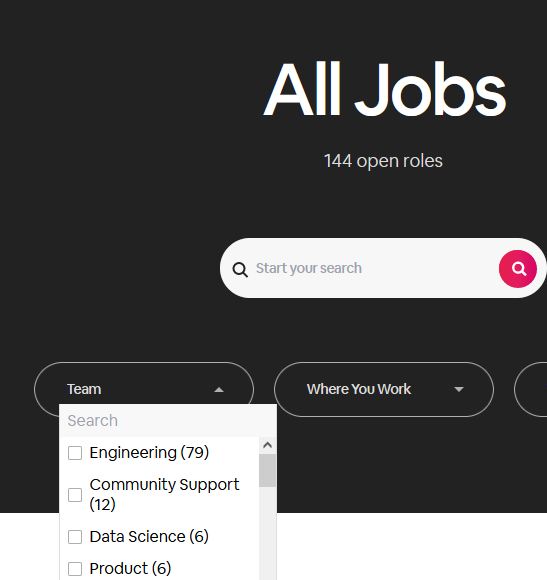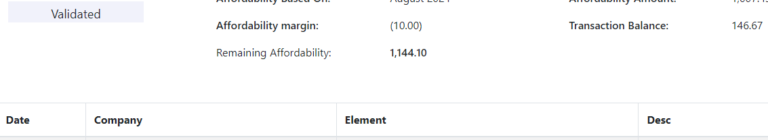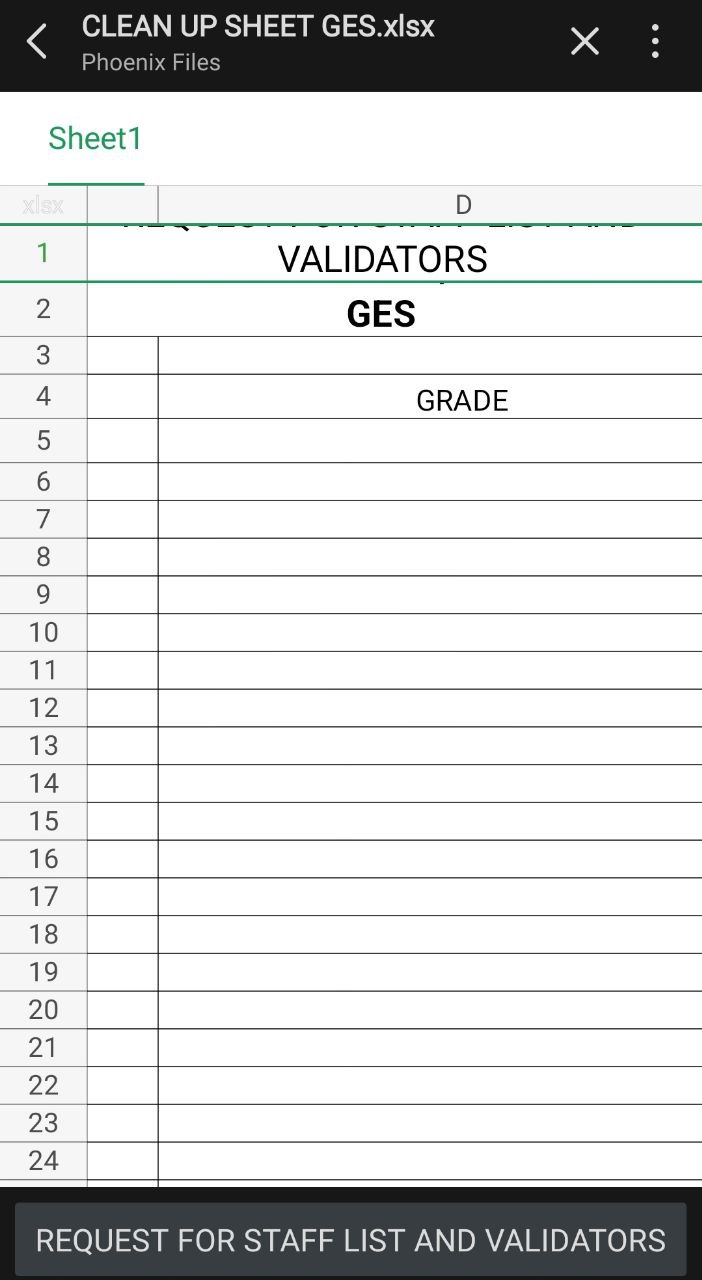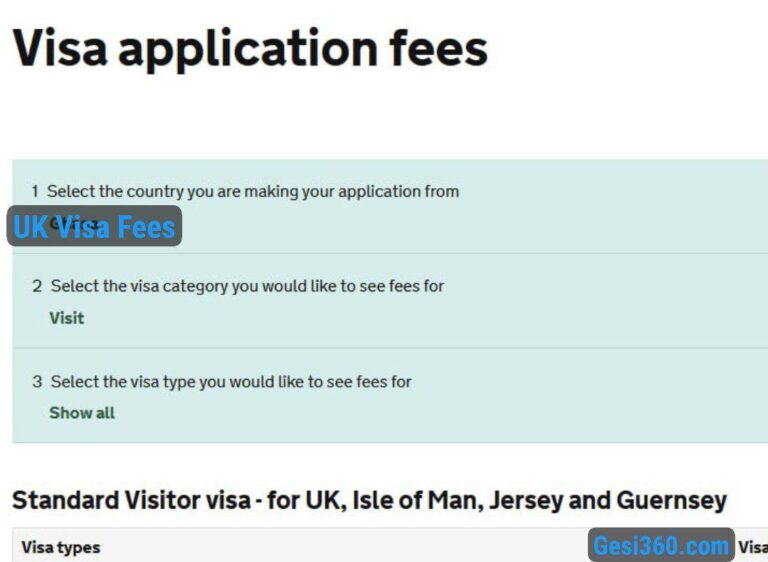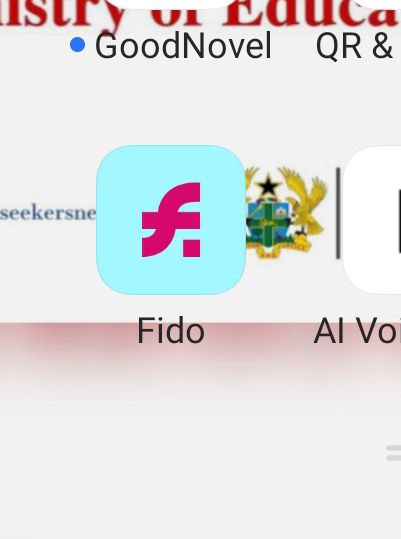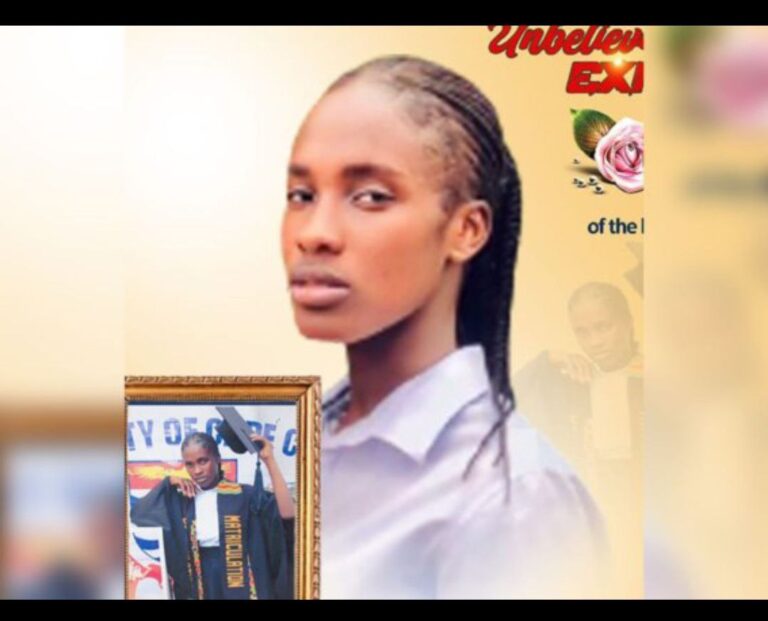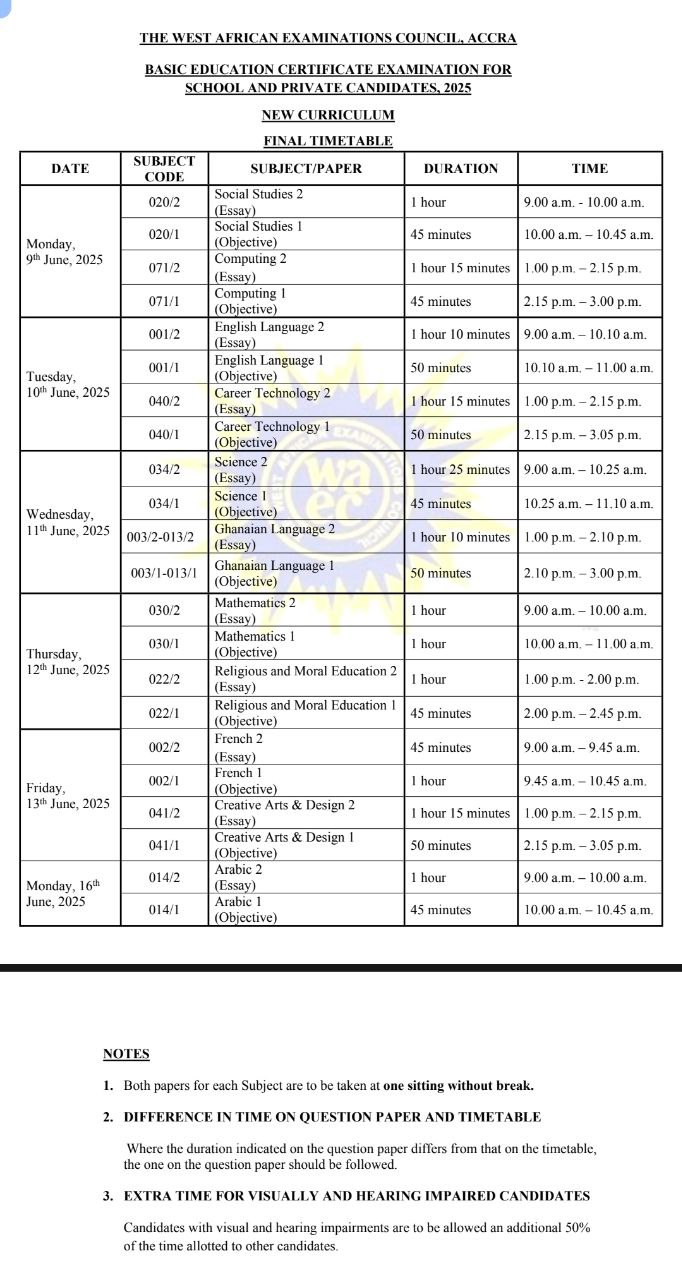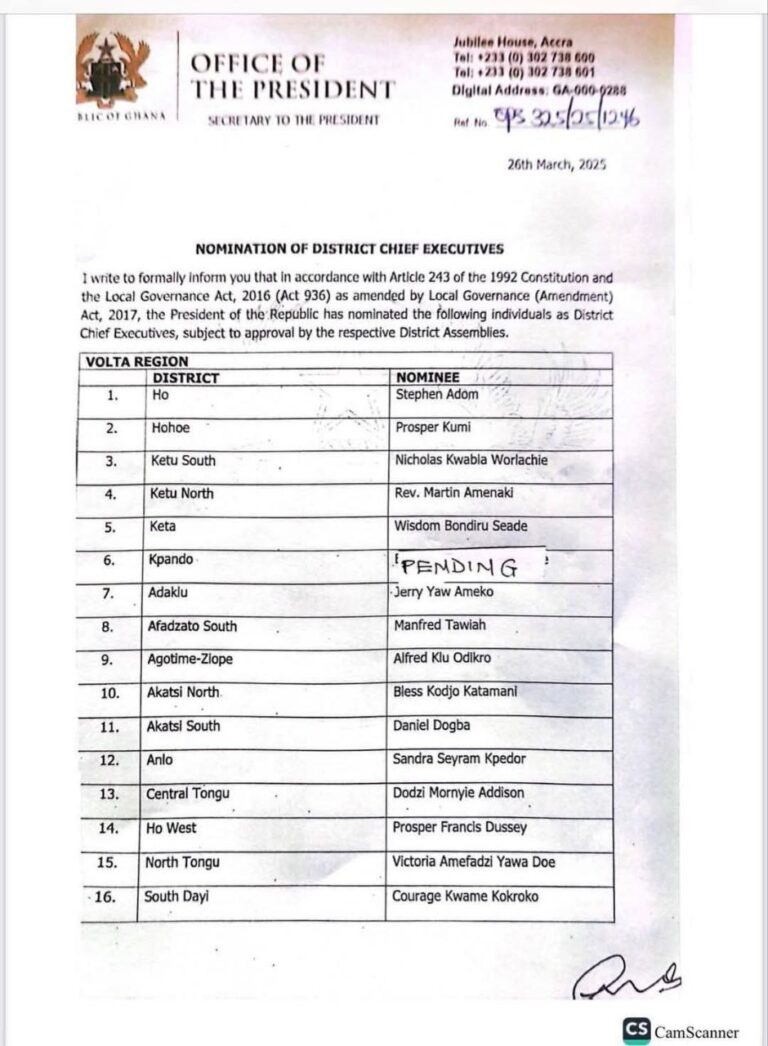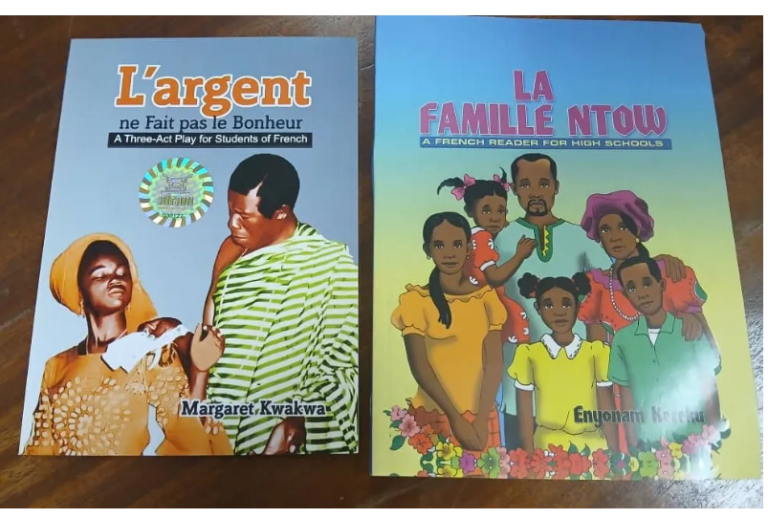Facebook Monetization Guide: Change your Profile to a Page, Creating a new, Earning Directly into Your Bank...
GESI360CLASSROOM
Djangmah Peter Nubuor, I bring you Relevant Updates on All my Channels. I want you to stay Updated and Connected. You can follow me Directly on Facebook and on My WhatsApp Channel
Airbnb Live Chat Support Job Application and Salaries – Remote Work from Home Are you interested in...
Wrong Deduction on Salary: How to Check Before ePayslip is Released Ensuring accurate salary deductions and payments...
Teaching Jobs and Salaries on Find a Job DWP Gov UK On the Find a Job DWP...
Profile of Dr. Matthew Opoku Prempeh (Napo) – NPP Vice Presidential Candidate Current Roles: Minister for Energy...
GES Salary Issues Rectification ( Change of Management Unit ); Submit Staff List and Validators Change of...
From the Teacher Unions Following the NLC directives on 26th March 2024 after the nationwide indefinite strike...
How Much is UK Visa Fee from Your Country Check To check the current Visa Application Fee...
Hala Week: Have You Tried This Instant Fido Loan App? With the revised terms and conditions, it...
Teacher trainee stabbed in the throat at Mesidan in Techiman North A 21-year-old teacher trainee has been...