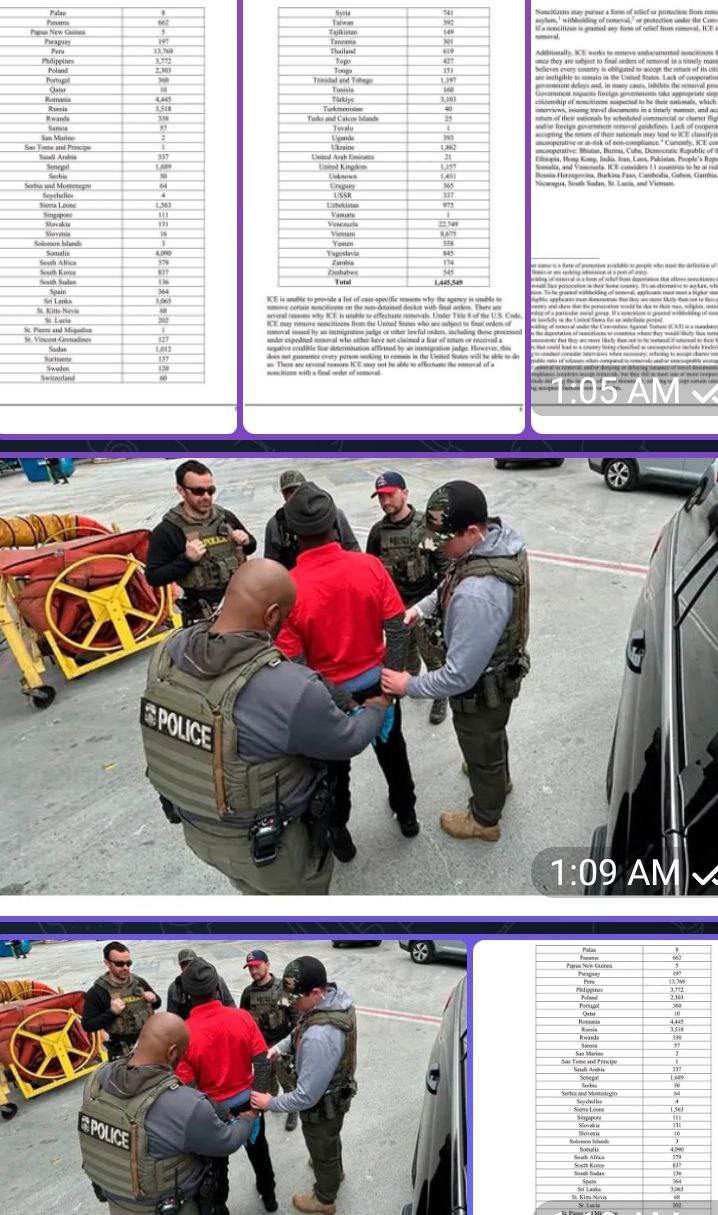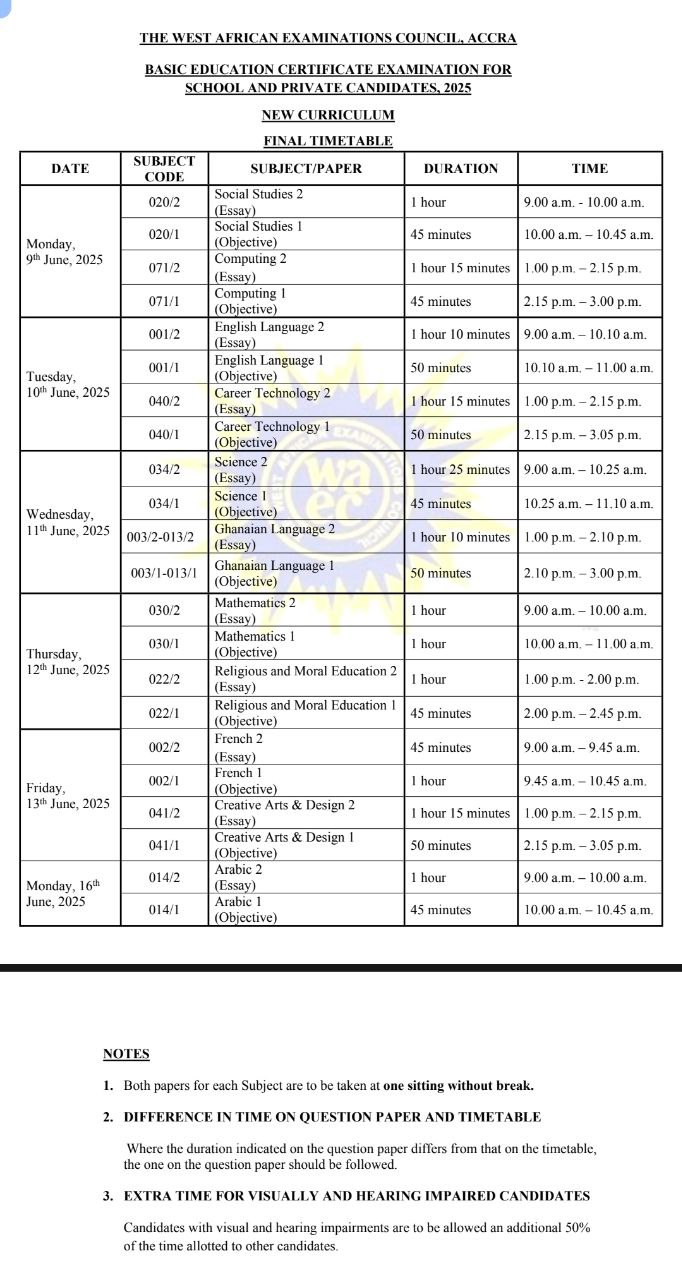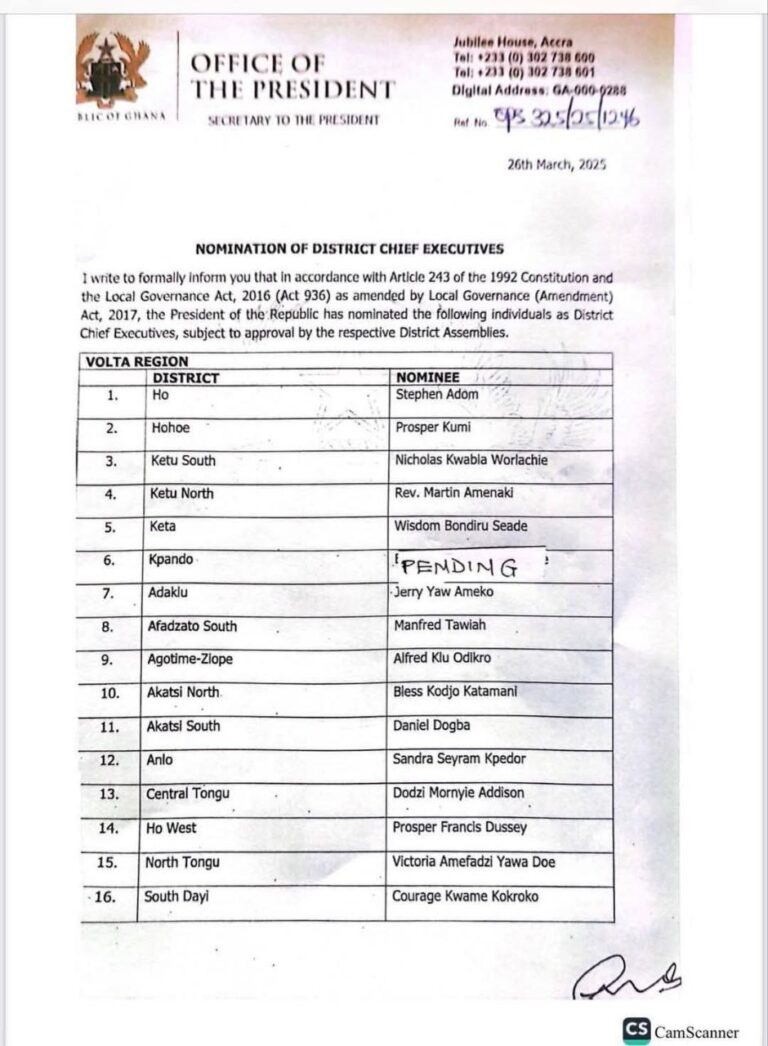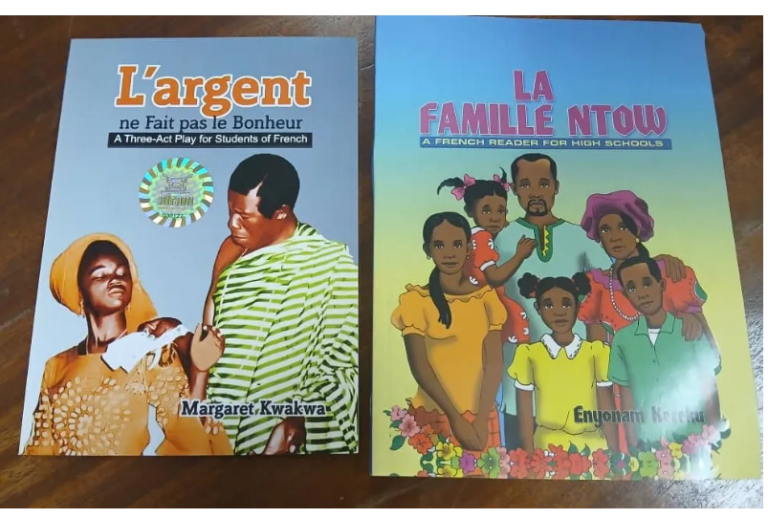Steps to Recover Your DS-160 Confirmation Number
If you have forgotten your DS-160 application number, follow these steps to retrieve it:

- Gather Required Information:
- Application ID
- First 5 letters of your surname
- Year of birth
- Answer to your security question (selected when the application was first created)
- Retrieve Your Application ID:
- Go to the Consular Electronic Application Center (CEAC) website.
- Select the embassy or consulate where you are applying.
- Choose the option to retrieve your application.
- Enter the required information (listed above) to proceed and retrieve your application ID.
Finding Your DS-160 Confirmation Number
To locate your DS-160 confirmation number, you can try the following methods:
- Check Your Email:
- Look for an email with the subject line “Confirmation of DS-160 Submission.”
- Check your inbox, including spam or junk folders, for this email.
- Check Your DS-160 Application:
- If you saved or printed your DS-160 application, find the confirmation number on the confirmation page.
- The confirmation number is usually located at the top right-hand corner of the printed DS-160 form.
- Contact the U.S. Embassy or Consulate:
- If you cannot find the confirmation number through the methods above, contact the U.S. Embassy or Consulate where you submitted your DS-160 form.
- Provide your personal details (full name, date of birth, passport number) to retrieve your confirmation number.
- Create a New DS-160 Form:
- If all else fails, you may need to create a new DS-160 form and start the application process again.
- Save the new confirmation number in a safe place.
Reprinting Your DS-160 Confirmation Page
If you need to reprint the confirmation page of your submitted DS-160 application, follow these steps:
- Visit the CEAC Website:
- Go to the Consular Electronic Application Center website.
- Select the embassy or consulate where you are applying.
- Retrieve Your Application:
- Click on “Option C-Retrieve Application” on the Getting Started page.
- Enter your application ID number.
- Print Your Confirmation Page:
- Once you access your application, you can view and print your confirmation page.
Tips for Managing Your DS-160 Application
- Write Down Your Application ID:
- The application ID is displayed at the top right-hand corner of the DS-160 page.
- Write it down and keep it safe; you need it to access your application again.
- Save Your Application Frequently:
- The system will time out after 20 minutes of inactivity, causing you to lose unsaved information.
- Save your application frequently to avoid losing data.