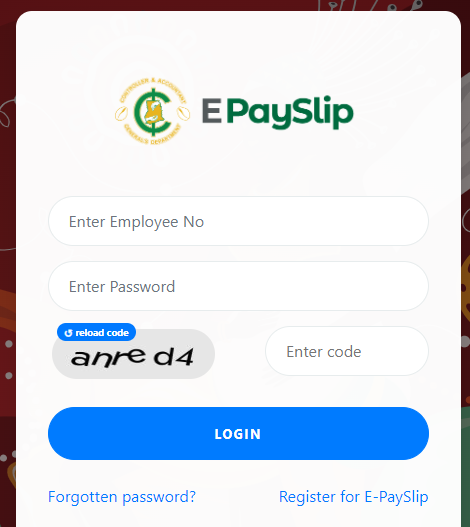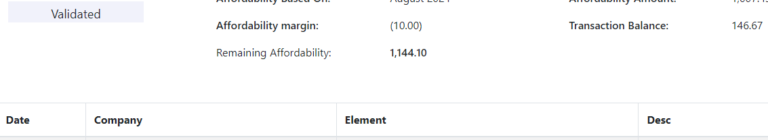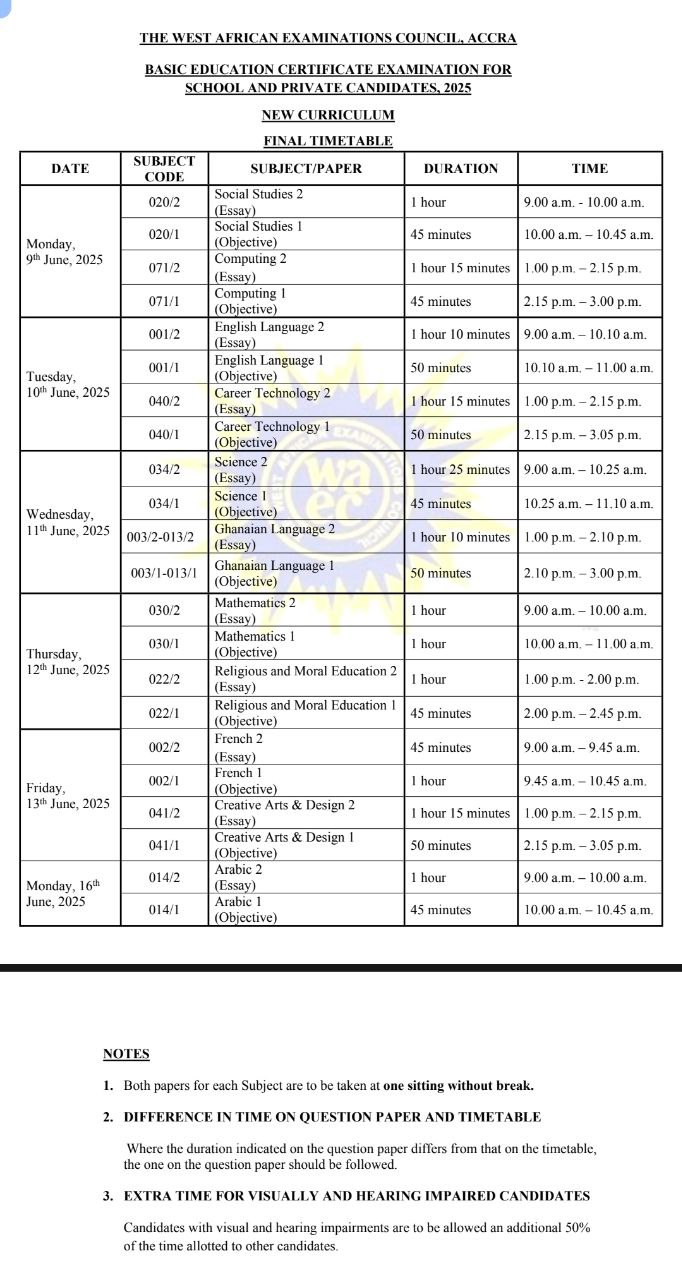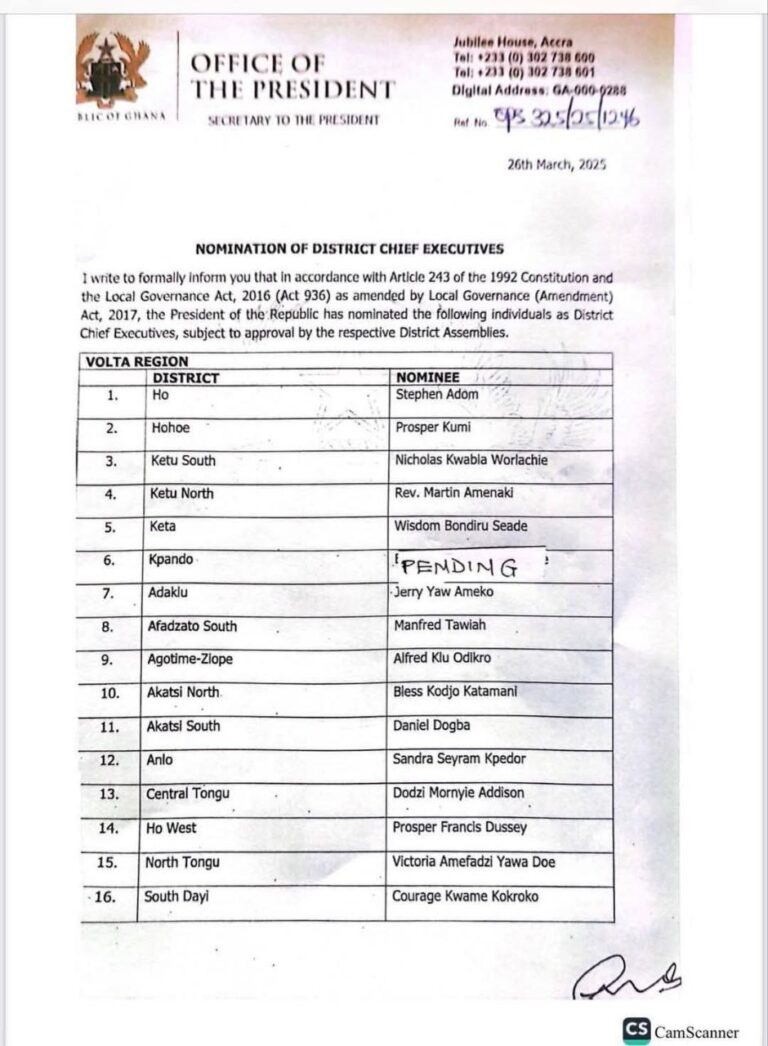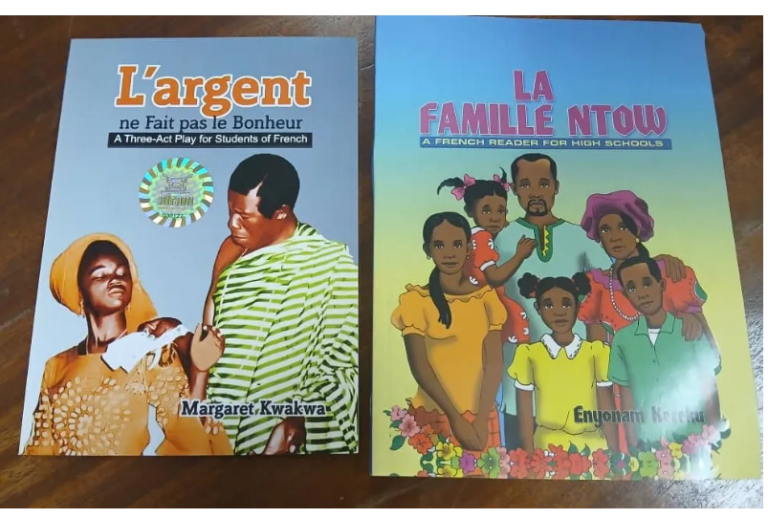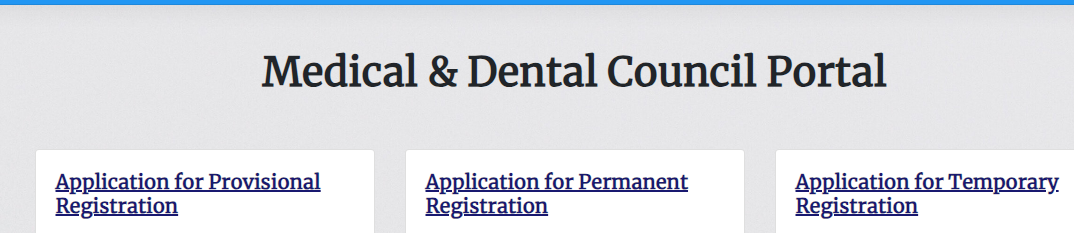
Medical and Dental Council Portal | MDC Practitioners
MDC Portal Overview
The Medical and Dental Council (MDC) Portal is a comprehensive online platform designed to serve the needs of medical and dental practitioners in Ghana. Through this portal, users can access essential services such as course registration, professional record management, application processing, and updates on healthcare developments.
Key Features:
- MDC Practitioners’ Portal Login
- MDC Portal Registration
- Access to Exams for Physician Assistants
- Application Processing

MDC Practitioners’ Portal Login
Access the MDC Practitioners’ Portal Login. To log in:
- Enter your full registration number (e.g., MDC/PN/XXXXX for doctors, MDC/PA/PN/XXXXX for physician assistants).
- For exam candidates, use the email address registered and the intern code sent to your inbox.
How to Use the MDC Portal
MDC Portal Login Ghana
The MDC Portal Login Ghana is an online portal provided by the Medical and Dental Council of Ghana. It allows medical and dental practitioners and trainees to:
- Register for Courses
- Access Professional Records
- Process Applications
- Stay Updated on Healthcare Developments
Registering on the MDC Portal
Provisional Registration
Follow these steps for provisional registration:
- Fill the Online Form:
- Visit the https://mdconline.mdcghana.org/#/ MDC Online Registration Portal.
- Navigate to “Application for Provisional Registration” and click “Fill the Application Form”.
- Complete all required fields and upload a passport photograph and scanned copies of your certificates and referee letters.
- Print the Completed Form:
- After submission, you’ll receive a temporary code via email.
- Use this code to print the form by selecting “Edit/Print the Application Form” on the portal.
- Submit the Form:
- Present the printed and signed form along with original certificates and reference letters to the MDC head office or regional/zonal offices.
Permanent Registration
For permanent registration:
- Fill the Online Form:
- Access the form via the MDC Online Registration Portal.
- Complete the application with necessary details and documents.
- Print the Form:
- Use the temporary code received via email to print your form from the portal.
- Submit the Form:
- Submit the printed form along with required documents to the MDC offices.
Temporary Registration and Licentiate Examination
The process for temporary registration involves similar steps:
- Fill the Online Form:
- Visit the http://mdconline.mdcghana.org/ MDC Online Registration Portal and complete the form.
- Print the Form:
- Print using the temporary code received via email.
- Submit the Form:
- Submit the printed form and required documents to the designated MDC offices.
Payment Information
Payments must be made into the MDC Ecobank account:
- Bank: Ecobank
- Account Name: Medical and Dental Council
- Account Number: 1441001134216
- Branch: Okponglo
CASH PAYMENTS ARE NOT ACCEPTED.
FAQs
Can I Update My Application After Submitting?
Yes, you can update your application until it is submitted to the MDC office. Use the “Edit/Print Application Form” link on the portal, enter your email address and temporary code, and make the necessary changes.
Can I Make Payments Online or with Mobile Money?
No, payments must be made directly into the MDC Ecobank account.
For further assistance, contact the Registration Unit of the Medical & Dental Council. Visit MDC Ghana for contact details.