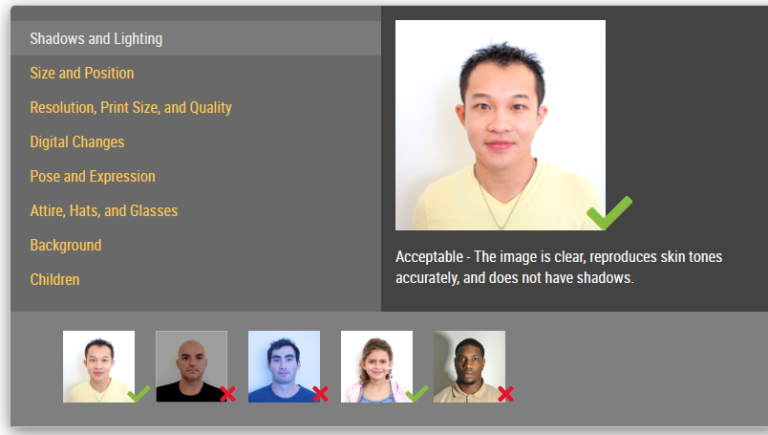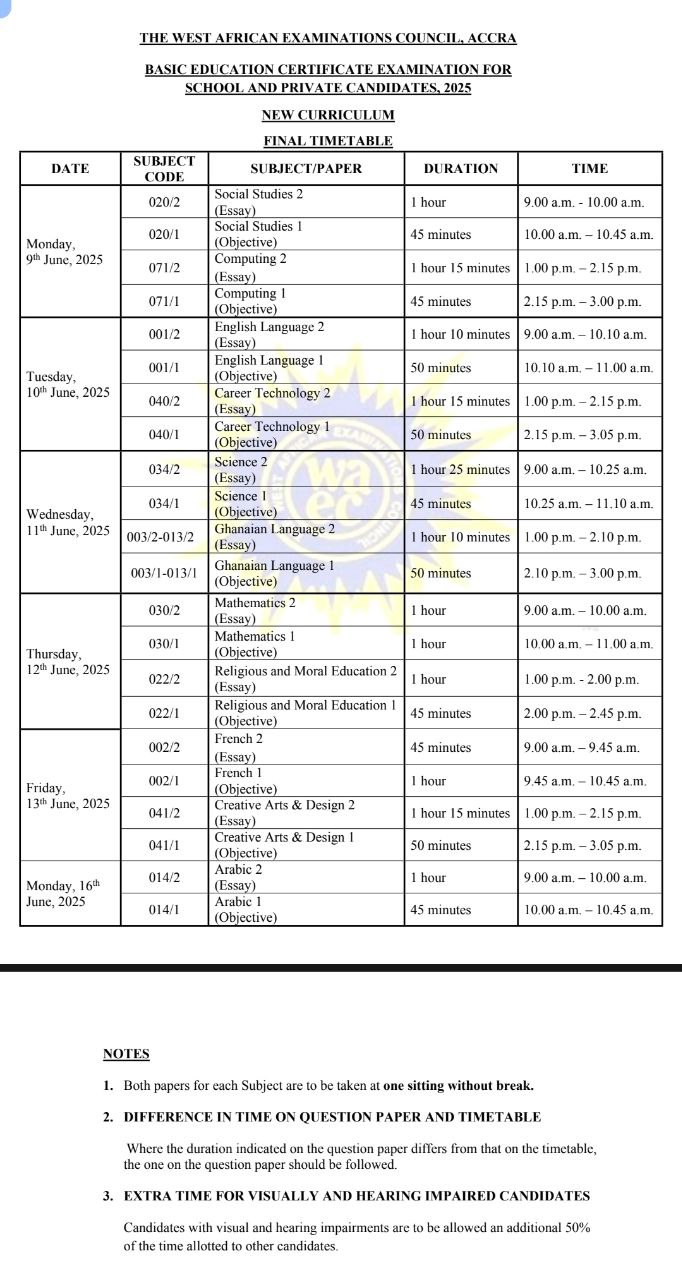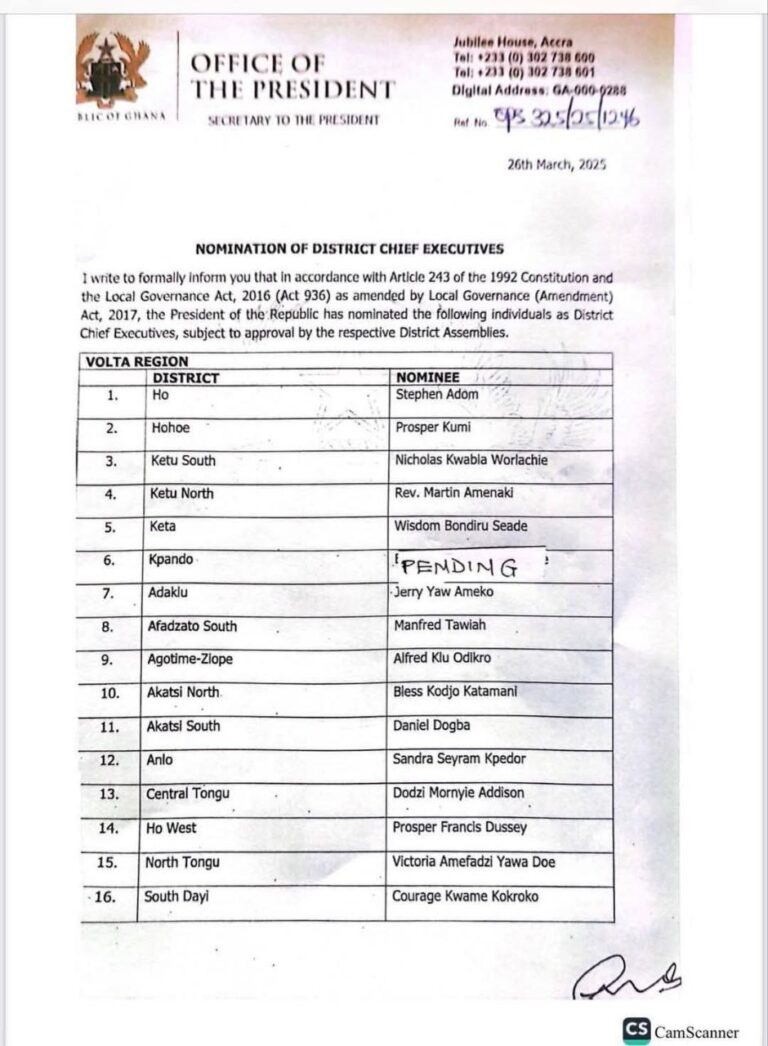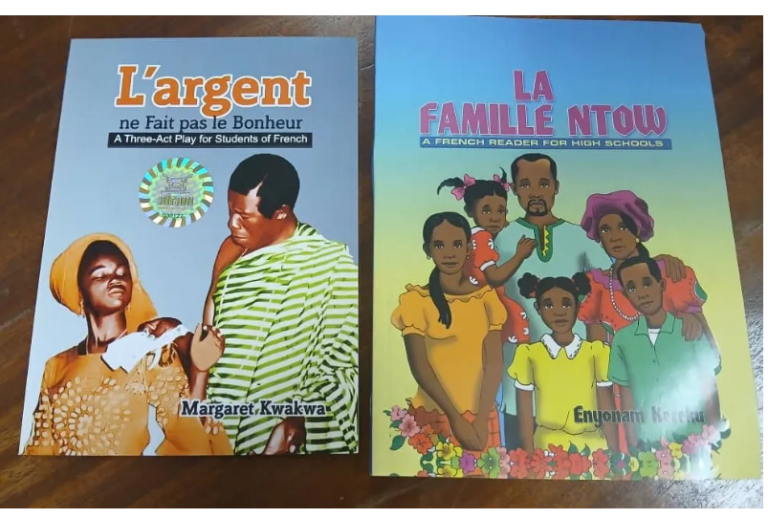Steps to Recover Your DS-160 Confirmation Number If you have forgotten your DS-160 application number, follow these...
ds160
DS160 Photo Requirements | size | Color and More Your photo is a vital part of your...