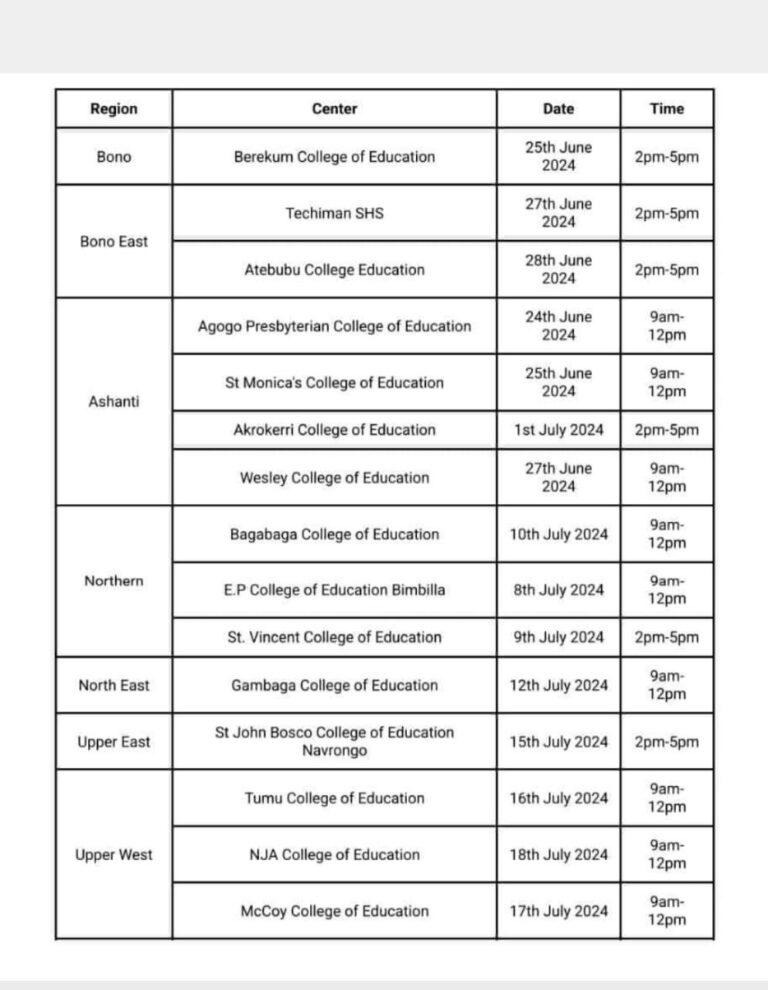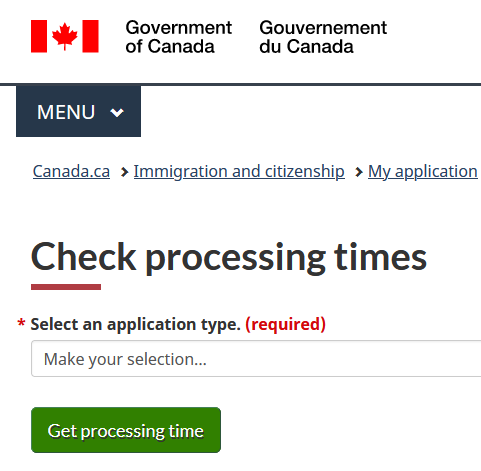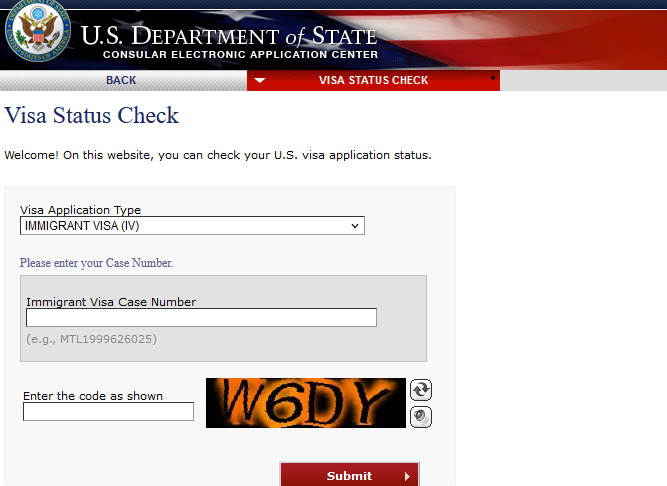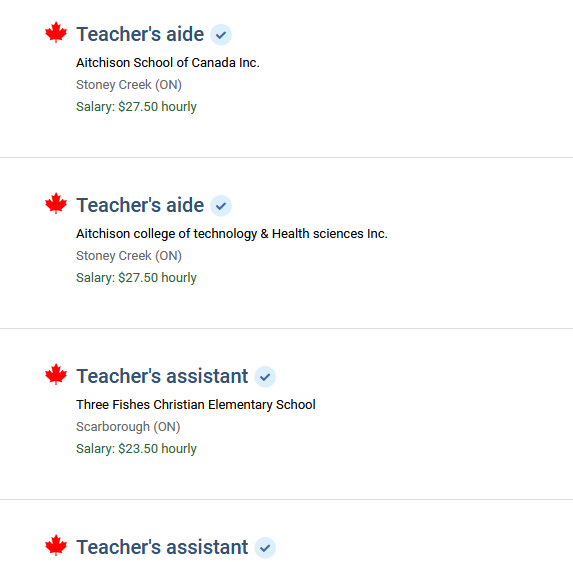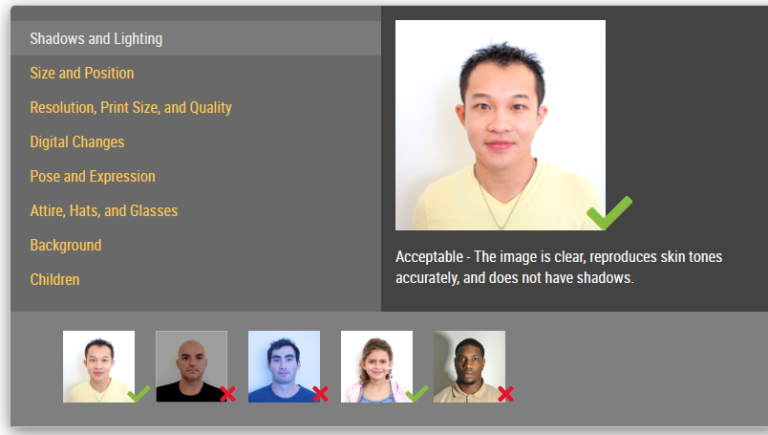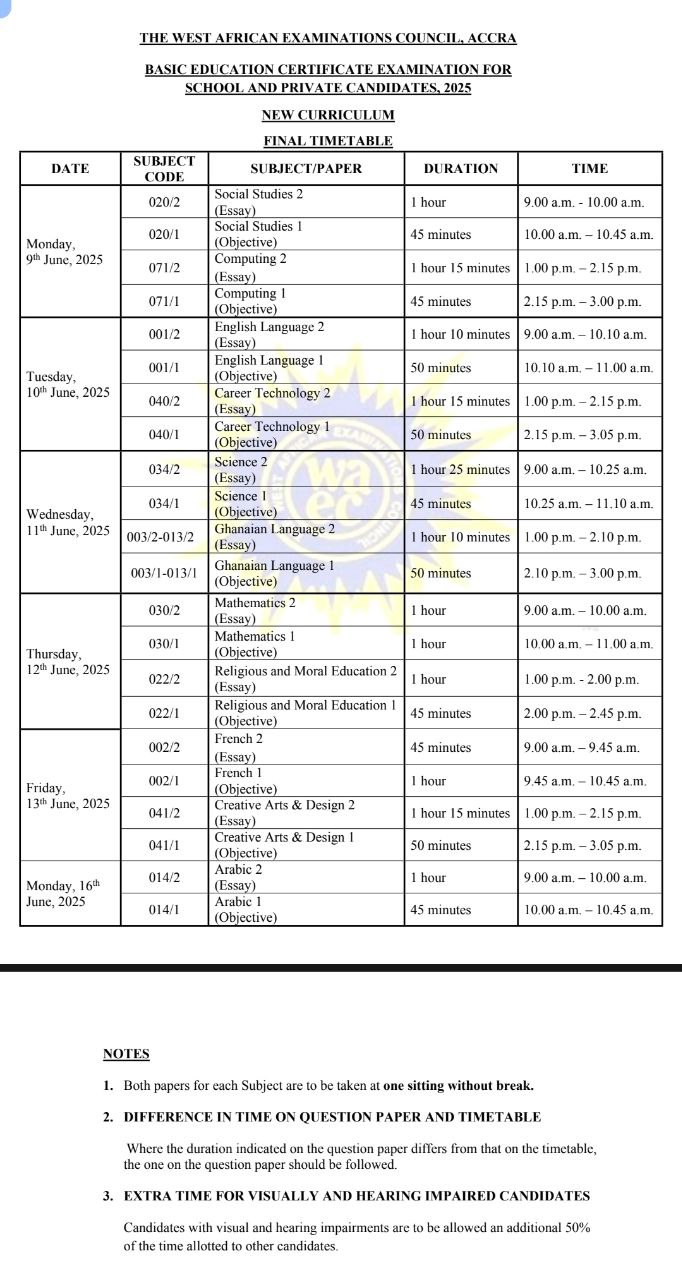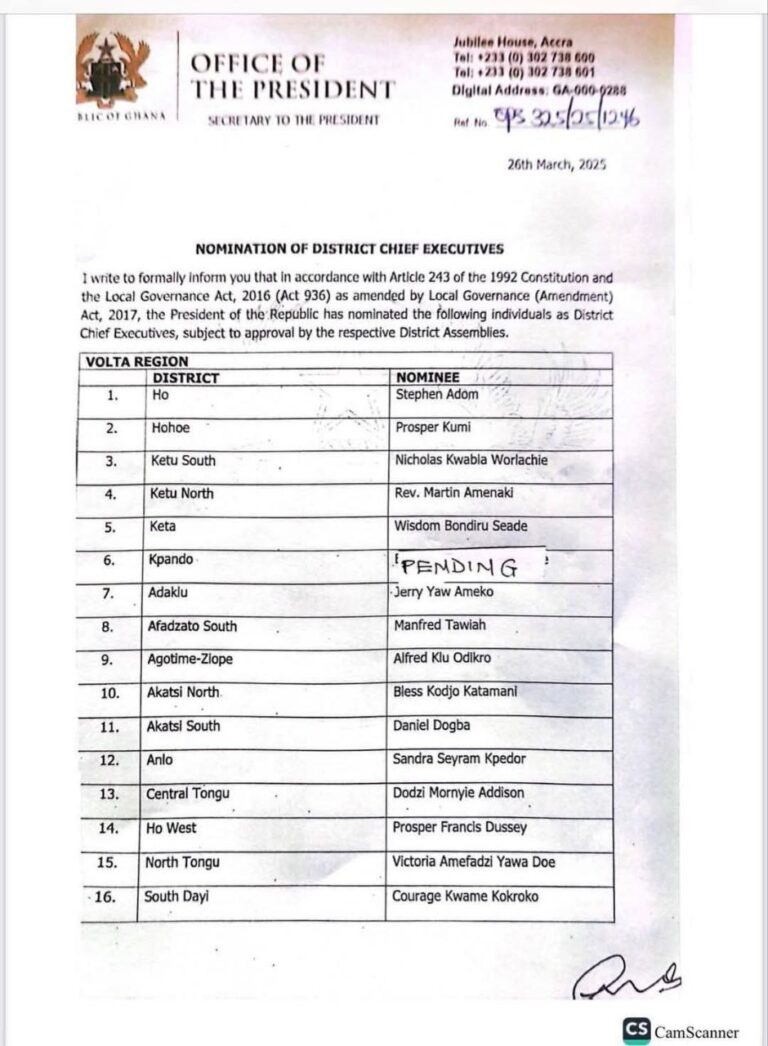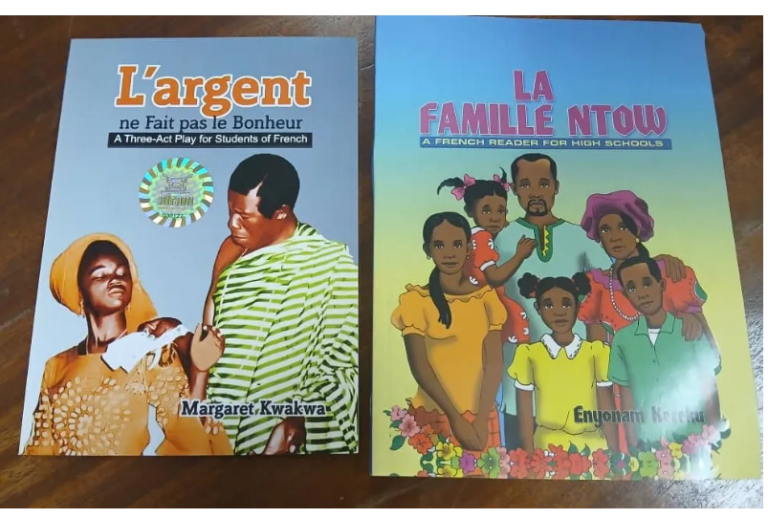NTC Induction of Newly Trained and Qualified Teachers Timetable Join over 11,000 Teachers on Telegram Bono Region...
GESI360CLASSROOM
Djangmah Peter Nubuor, I bring you Relevant Updates on All my Channels. I want you to stay Updated and Connected. You can follow me Directly on Facebook and on My WhatsApp Channel
UK’s richest family convicted of exploiting servants Well someone just here was telling Me how she suffered...
Canada ICT Visa: Salary and Processing Time Processing Time To check your processing time, go to the...
How to Easily Track or Check Your Visa Processing Status Here are the simple steps to follow:...
Cheating Husband Sues Apple After Wife Discovered “deleted” Messages He Sent to S3x Workers Apple is to...
Steps to Recover Your DS-160 Confirmation Number If you have forgotten your DS-160 application number, follow these...
Teaching Jobs in Canada and Salaries with Sponsored Visa for International Candidates on Job Bank Finding teaching...
DS160 Photo Requirements | size | Color and More Your photo is a vital part of your...
About the Online Nonimmigrant Visa Application (DS-160) Application Process Soccer Visa Where can I find the DS-160?...
How to Apply for a Soccer Visa to Watch the 2026 World Cup and More Are you...