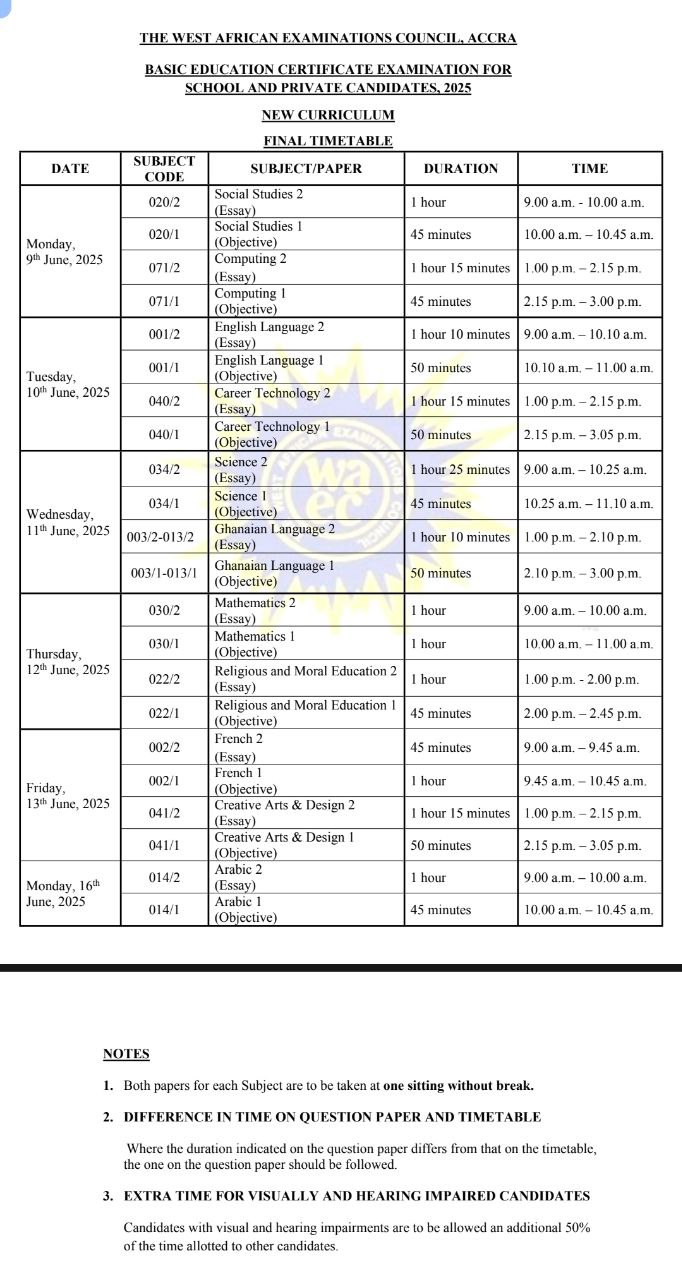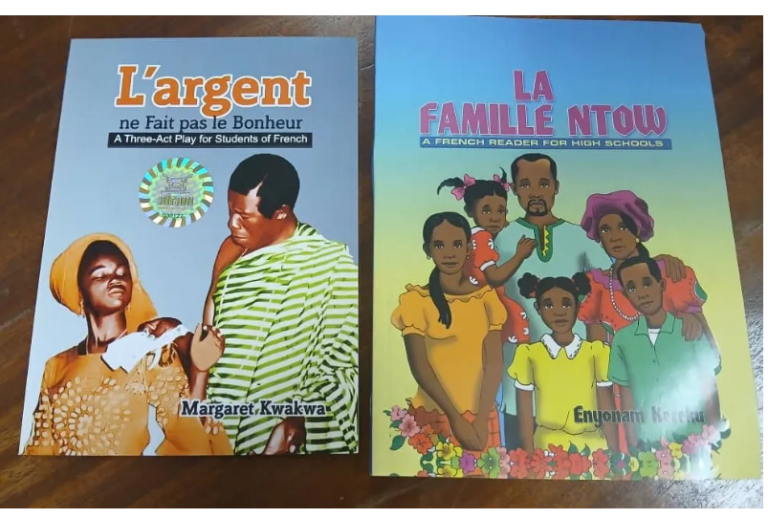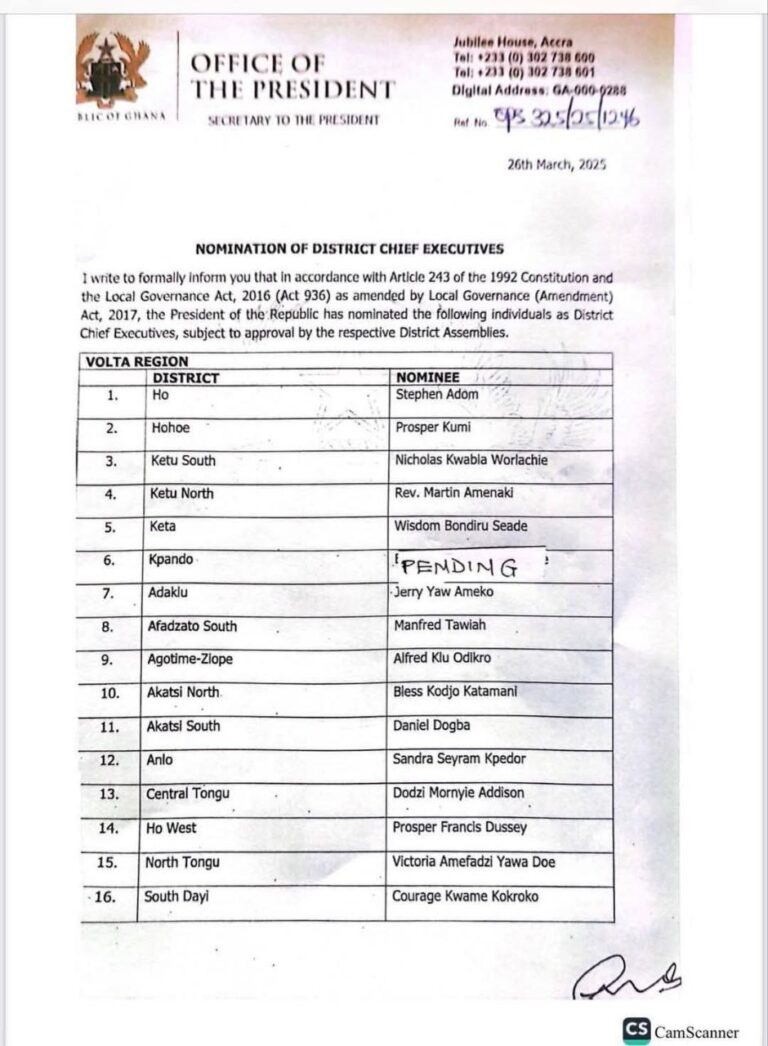Automatic Health Insurance Card NHIS Renewal
In a significant move to enhance healthcare accessibility, the National Health Insurance Authority (NHIA) has announced that Social Security and National Insurance Trust (SSNIT) contributors and pensioners will now receive automatic notifications on their phones when their National Health Insurance Scheme (NHIS) cards are renewed.
This new initiative, launched by the NHIA, aims to simplify the renewal process for NHIS cards, ensuring that SSNIT contributors and pensioners remain continuously covered without the hassle of manual renewals.
The notifications will serve as a prompt, informing individuals that their NHIS membership has been automatically renewed. The NHIA’s decision has been met with widespread approval, particularly among the elderly and those reliant on the NHIS for their healthcare needs.
By eliminating the need for manual renewals, the NHIA is removing a significant barrier to accessing healthcare, especially for pensioners who may find the renewal process cumbersome. “The health of our clients is our topmost priority,” an NHIA representative stated.
This initiative underscores the NHIA’s commitment to improving the healthcare experience for its members, ensuring they have continuous coverage. The integration of SSNIT and NHIS systems for automatic renewals is part of a broader strategy to leverage technology for better service delivery in the healthcare sector. It reflects the NHIA’s ongoing efforts to modernize its operations and provide a seamless experience for all NHIS members.
This development is expected to significantly benefit thousands of SSNIT contributors and pensioners, enhancing their peace of mind regarding their healthcare coverage.
SSNIT and NIA Numbers Merger
The SSNIT and NIA numbers merger is a process to link SSNIT numbers of members to their NIA numbers. The NIA number is the Personal ID Number on the Ghana Card. This means that your NIA number will become your SSNIT number after the merger.
To merge your SSNIT and NIA numbers, you must have enrolled with SSNIT biometrically. You need your SSNIT number and NIA number (Personal ID Number on the Ghana Card). However, if the mobile phone number and email address you currently use are different from what you have in the SSNIT database, you must provide your email address and mobile phone number.
Available Options for Merging SSNIT and NIA Numbers
- USSD Code: 7119#
- Website: SSNIT Member Portal https://www.ssnit.org.gh
- Walk-in: Visit any SSNIT branch.
Merging SSNIT and NIA Numbers Using USSD (Short Code)
- Dial 7119# on your mobile phone.
- Select option 1.
- Enter your SSNIT Number.
- Enter your email address (if the phone number you are using is different from your phone number registered in the SSNIT database).
- Enter the Personal ID Number on your Ghana Card.
- Select option 1 to complete the merging.
You will receive a notification after the merger.
Merging SSNIT and NIA Numbers Using the Website
- Log onto the SSNIT website https://www.ssnit.org.gh and click ‘My Statement’.
- Log in by filling the required fields and clicking Sign In. (Click on Get Access if you don’t have an account or click on Forgot Password if you have forgotten your password, then sign in.)
- At the My Statement page, click on ‘Merge my NIA Number’.
- Agree to the terms and conditions and click Submit and Continue.
- Enter your NIA Number (Personal ID Number on the Ghana Card) and click Submit.
You will receive a notification after the merger.
For Members Unable to Use the Short Code or Website
Members who cannot use either the short code or website to merge their SSNIT and NIA numbers must visit the nearest SSNIT branch for assistance. They need to bring along their:
- Ghana Card or NIA Number
- SSNIT Card or SSNIT number
- Valid email address
- Mobile phone number
Checking the Merger Status of SSNIT and NIA Numbers
Using USSD Shortcode
- Dial 7119#.
- Select option 2 (Check Merger Status).
- Enter your SSNIT or NIA number (Personal ID Number on the Ghana Card).
- Click send.
Your status will be retrieved and forwarded to your email.
Using the Website
- Visit the SSNIT website. https://www.ssnit.org.gh
- Click ‘My Statement’.
- Under “Have you linked your Ghana Card? Check status here”, enter your SSNIT number to check your merger status.
- Click “Check Status”.
A pop-up message to check your email will appear on your screen. Check your email for your merger status.