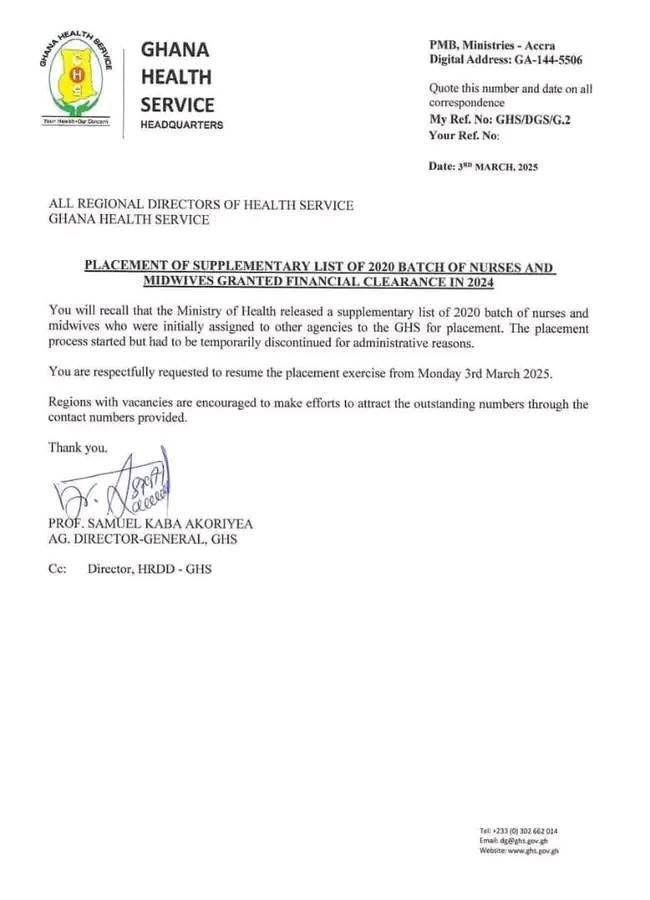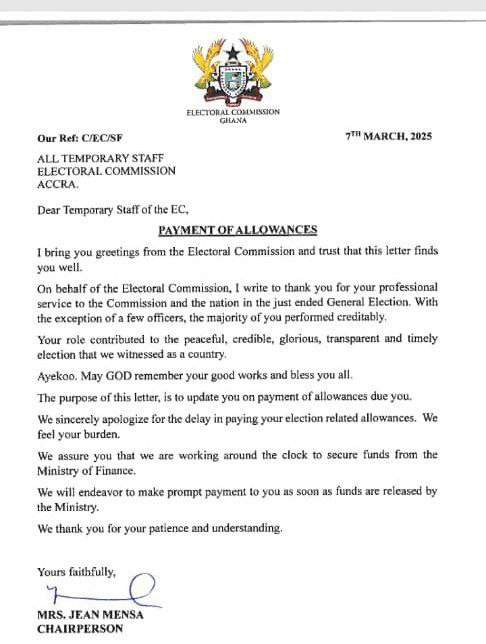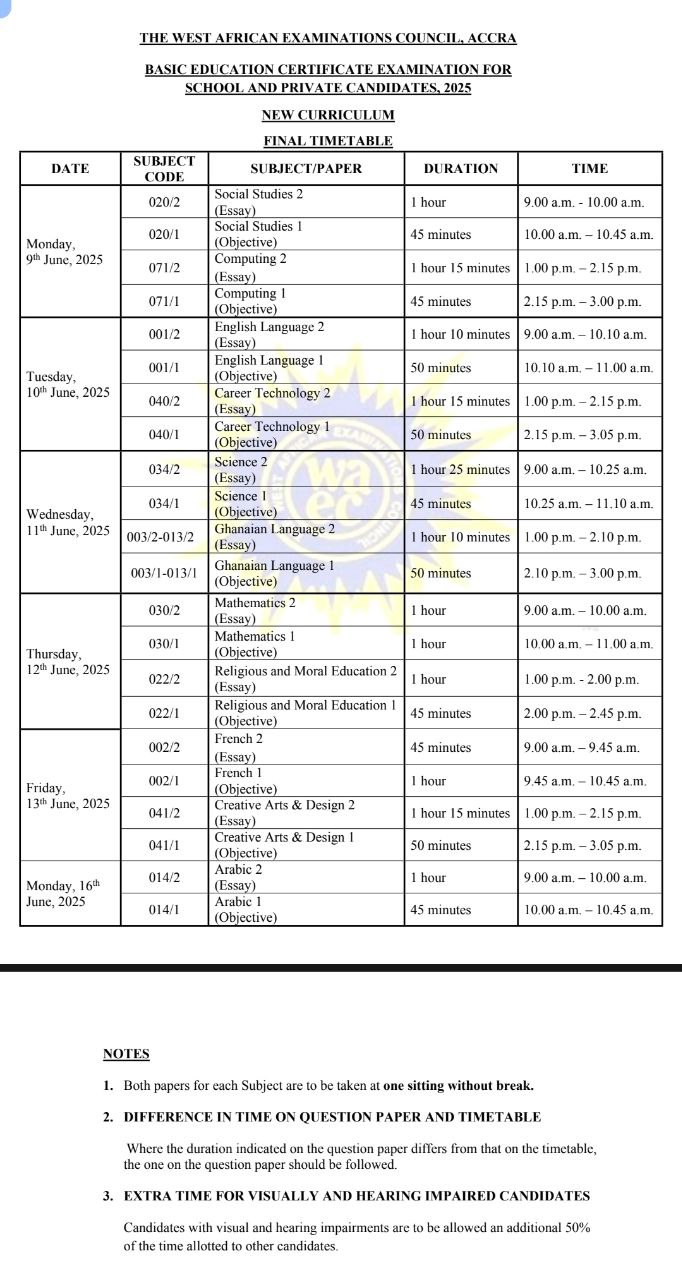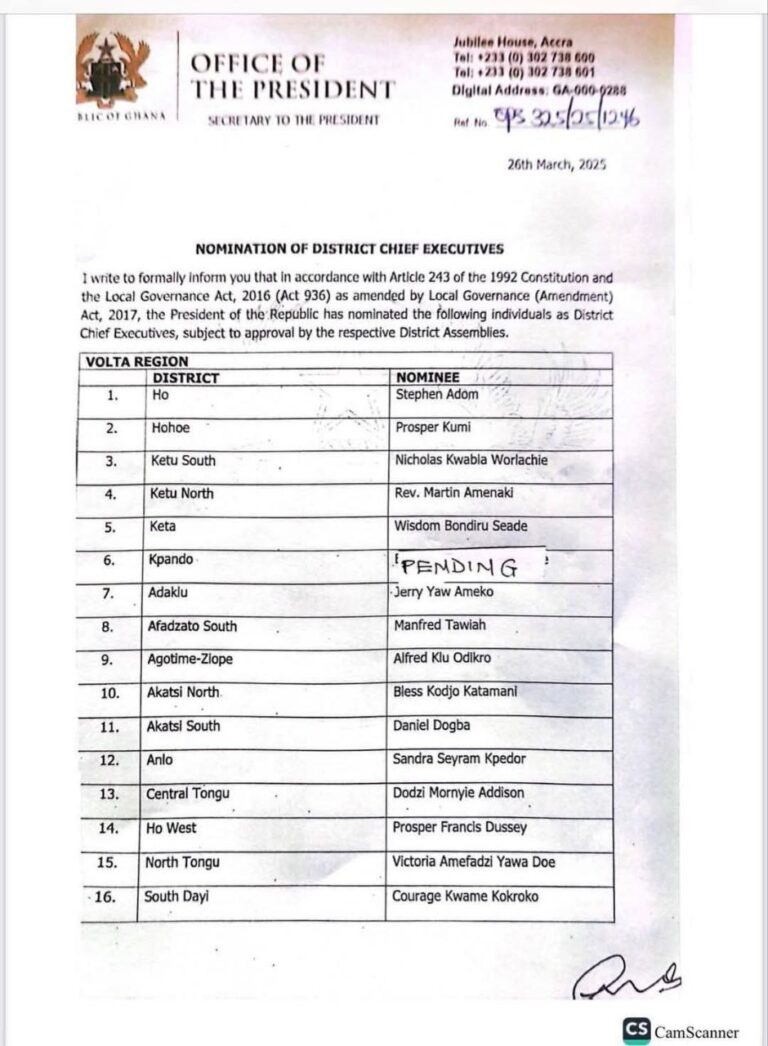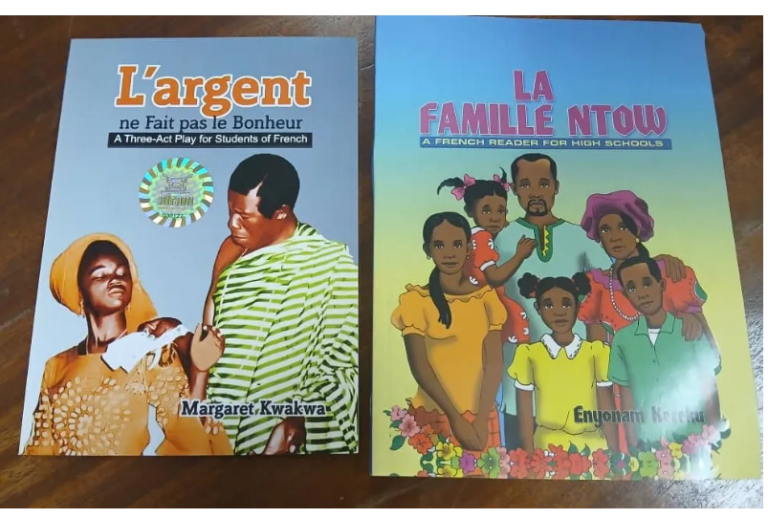Facebook Monetization Guide: Change your Profile to a Page, Creating a new, Earning Directly into Your Bank Account
Introduction
Hey there, creators! 🌟 Welcome back to my channel. Today, we’re diving deep into Facebook monetization and how you can turn your passion into profit. If you’ve been wondering how to create a professional Facebook page, switch your profile to professional mode, and optimize your content for maximum earnings, you’re in the right place. Let’s get started!
Understanding Facebook Monetization
First things first, let’s talk about Facebook monetization. Once you’ve set up your page and enabled professional mode, you can start earning from your content. But remember, your country needs to be eligible for monetization. Check Facebook’s eligibility requirements to ensure you can participate.
Requirements for Monetization
To monetize your content on Facebook, you need to meet the following requirements:
- Adhere to Facebook’s Community Standards and Monetization Policies.
- Have at least 10,000 followers on your page.
- Generate at least 30,000 one-minute views on videos that are at least three minutes long in the last 60 days.
- Be in an eligible country for monetization.
Eligible Countries in West Africa
For those of you in West Africa, here are some eligible countries where you can monetize your Facebook content:
- Nigeria
- Ghana
- Senegal
- Côte d’Ivoire
- Cameroon
Creating a Facebook Page
If you’re ready to create a new Facebook page, here’s a step-by-step guide:
- Open your browser and go to facebook.com.
- Log in to your profile.
- Click on the menu (the three horizontal lines).
- Select ‘Pages’.
- Click ‘Create New Page’.
- Follow the instructions, enter your page details, and select your categories. You can always skip parts you’re not ready for and complete them later.
Switching to Professional Mode
To start earning, you need to switch your main profile to professional mode. Unfortunately, you can’t change a personal Facebook account directly into a page, but you can enable professional mode. Here’s how:
- Go to your profile settings.
- Select ‘Switch to Professional Mode’.
- Follow the prompts to complete the process.
You can switch back to personal mode anytime if you change your mind.
Changing Your Page Name
Want to rebrand or update your page name? Here’s how:
- Go to your Facebook page.
- Click on ‘Settings’.
- Navigate to ‘Page Setup’ or ‘General Settings’.
- Tap on ‘Name’, edit it, and save. Remember, you can only change your page name once every 60 days.
Optimizing Your Posting Time
Knowing when to post is crucial for maximizing engagement. Here’s how to find the best times to post:
- Open Meta Business Suite.
- Click on the arrow next to ‘Audience’.
- Select ‘Current Audience’.
- View the countries your audience is from.
- Determine the best posting times based on when your audience is most active and not sleeping.
Inviting Engagement
Engagement is key to growing your page. Here’s a neat trick to invite people who reacted to your video but haven’t followed you yet:
- Switch to your page.
- Go to the video with reactions.
- Tap on the reactions.
- Invite them one by one.
Video Longevity and Earnings
You might be wondering, “How long will a video continue to generate money?” The answer varies, but generally, a video will keep earning as long as it remains relevant and continues to attract views and engagement. Keeping your content fresh and engaging is key to sustaining your earnings over time.
Conclusion
That’s it for today’s guide on Facebook monetization and page management. If you found this video helpful, make sure to hit the like button, subscribe, and ring the bell for more tips and tricks. Drop your questions in the comments below, and I’ll be happy to answer them. Happy creating, and see you in the next video!