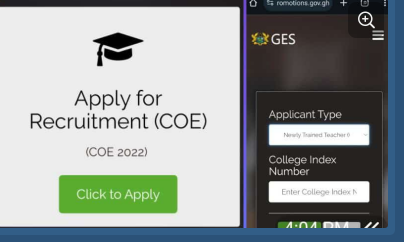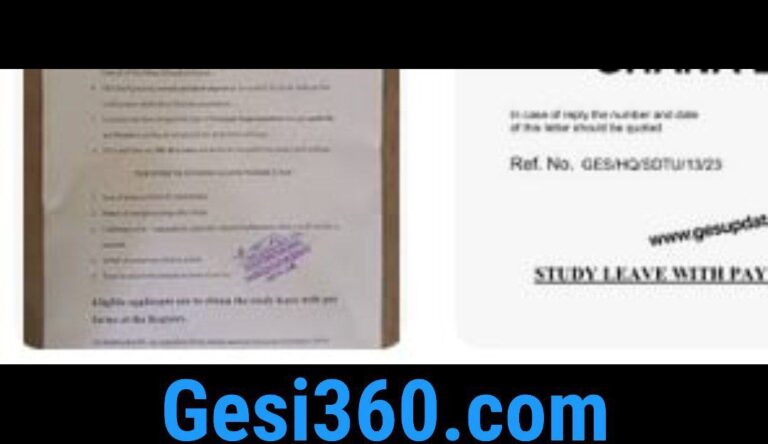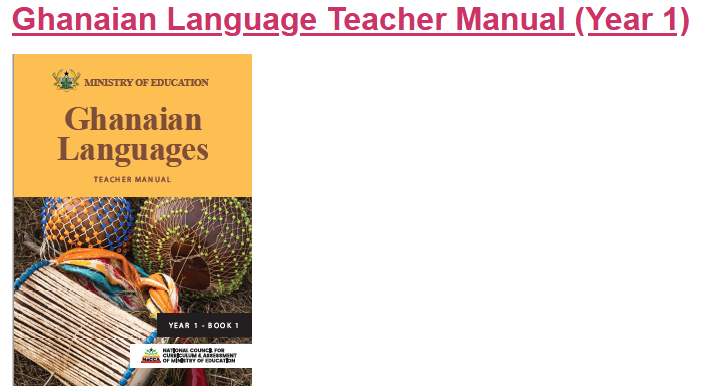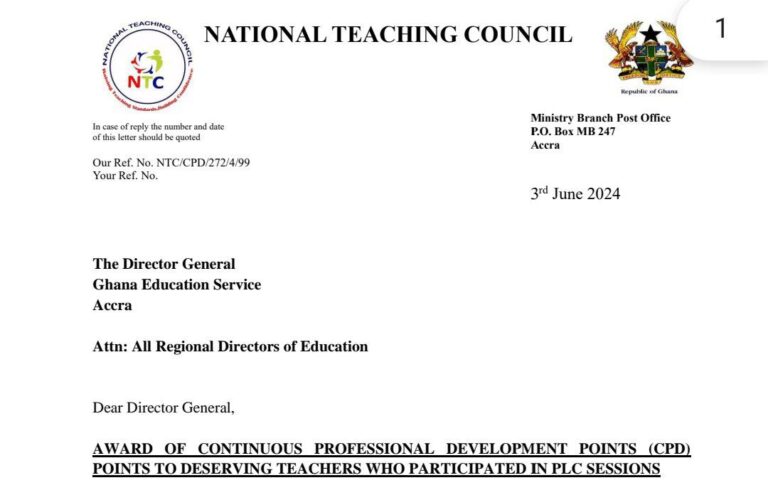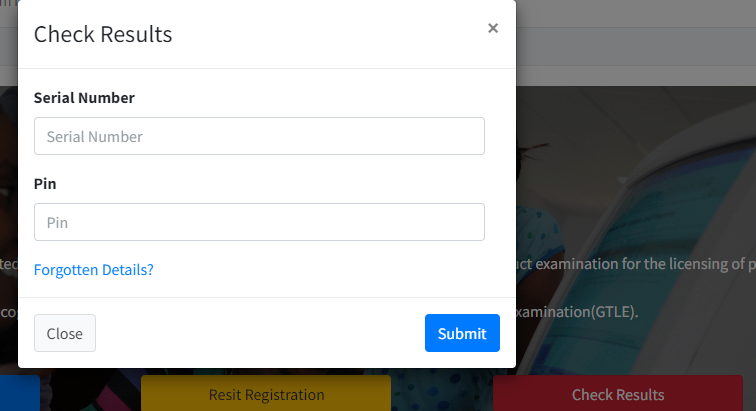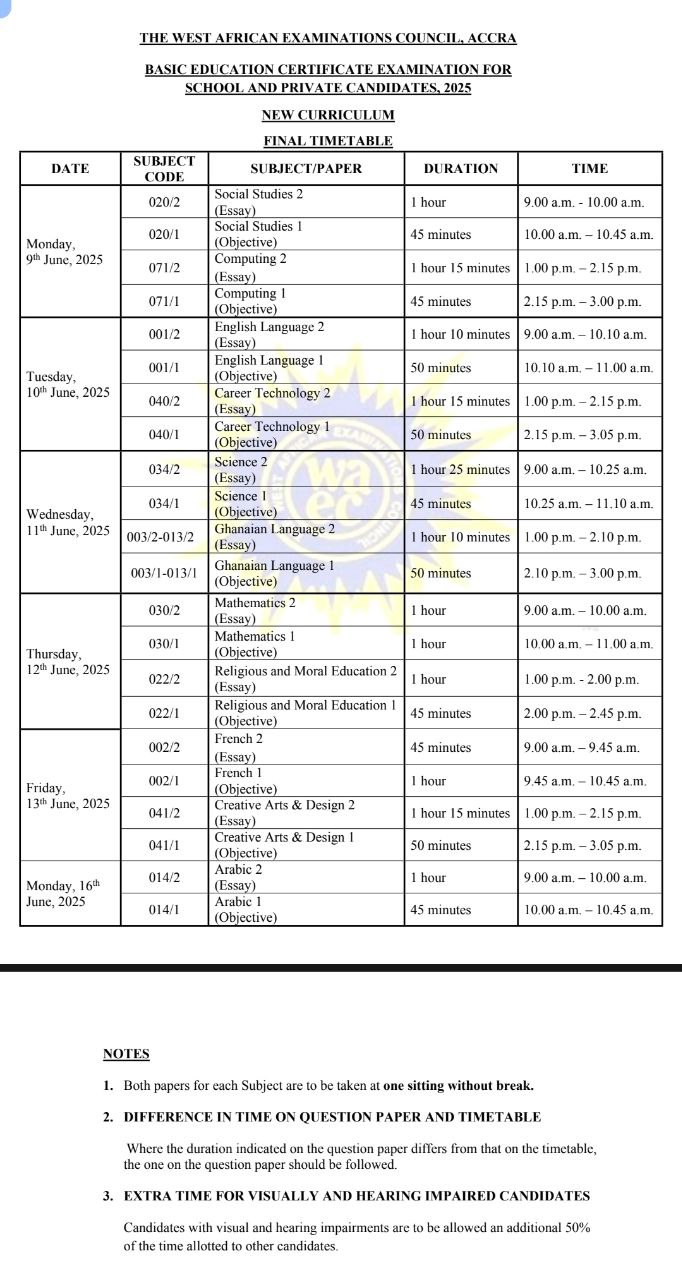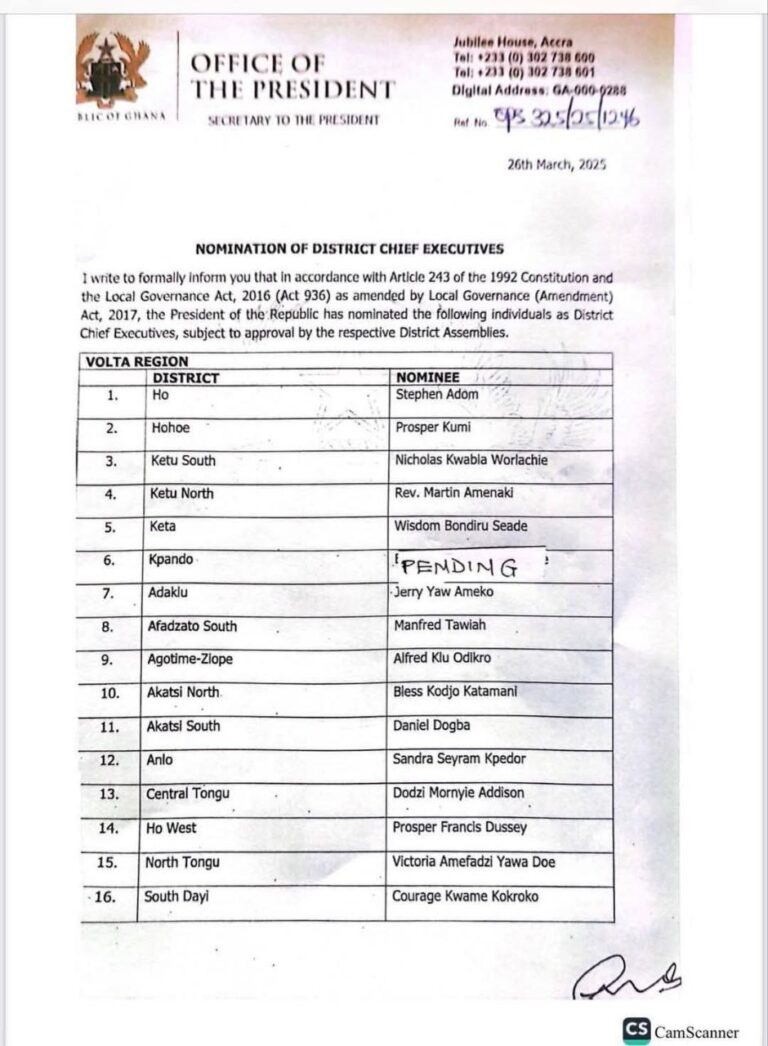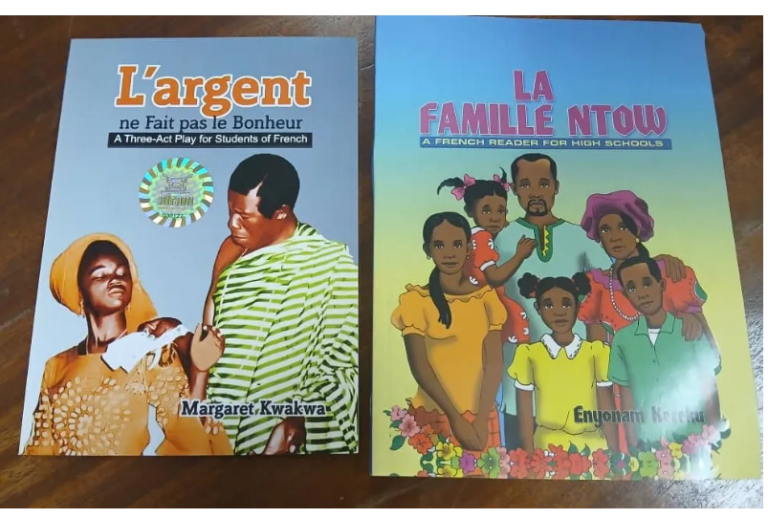GES Recruitment Portal 2024 The Ghana Education Service (GES) has opened its application portal for recruitment. This...
GESI360CLASSROOM
Djangmah Peter Nubuor, I bring you Relevant Updates on All my Channels. I want you to stay Updated and Connected. You can follow me Directly on Facebook and on My WhatsApp Channel
Study Leave With Pay Notice Notice The Ghana Education Service (GES) wishes to inform its eligible employees...
GHS Study Leave Portal The GHS Study Leave Application Portal is for members to navigate and access...
Download Ghanaian Teacher Manual (Year 1) For SHS/SHTS/STEM Book 1 This is for Book 1 This book...
Exclusive GNAT MTN Data Bundle Offer for Teachers Revised Data Rate and Packages. You can now buy...
Award of CPD Points to Deserving Teachers – Submit Data NTC The National Teaching Council is set...
NTC GTLE Results The Just ended NTC GTLE; Check NTC GTLE Results – Portal Login The National...
Verify Your NTC GTLE Number is Sent or Uploaded to GES Portal Verify Your NTC GTLE Number...
Breakdown of Teachers negotiations ( New Drafted Collective Agreement) and the benefits you may have not understood....
Category A STEM SHS Schools Explore the List of Category A Stem Schools and their, Regions, DIstricts...